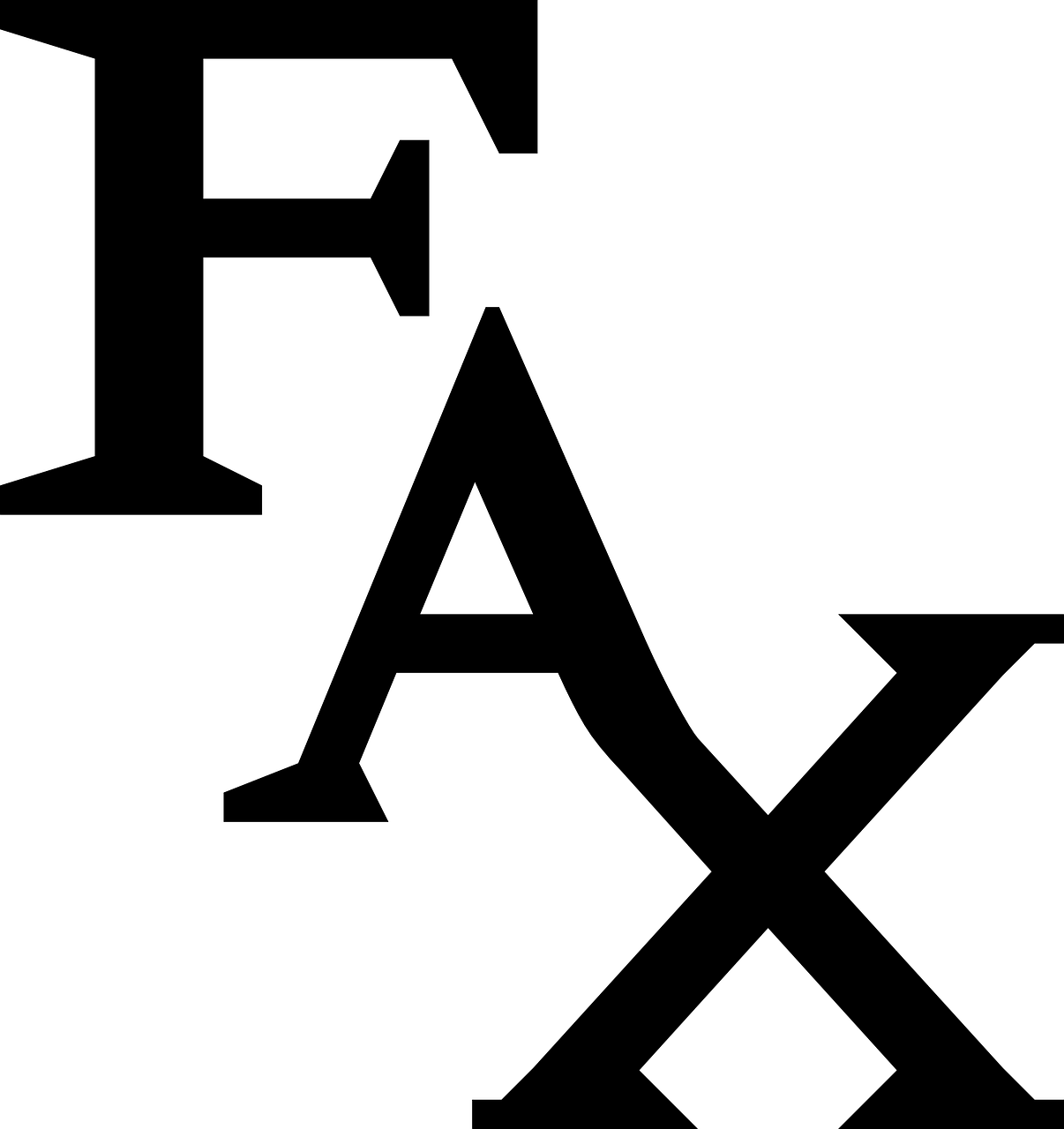People have realized the benefits associated with faxing through the email with the recent technology. Though, they are experiencing a challenge in following the simple steps to carry out this exercise. Sending fax is simple, and you do not need any specialized training. The levels are clear to follow; you only need a computer and internet connection. Sending a fax online is just like sending any other email. The fax only requires you to put a fax number instead of email address. The following steps should be followed to send the fax for either personal or business use successfully.
Open your email account
 For you to send a fax to the Gmail, you first need to sign in to your Gmail account so that you can access the services. Enter the correct email and a password in the dialogue box. Once you are logged into the account, you click compose button. Like any other email, you will receive platform where you type the message you want to.
For you to send a fax to the Gmail, you first need to sign in to your Gmail account so that you can access the services. Enter the correct email and a password in the dialogue box. Once you are logged into the account, you click compose button. Like any other email, you will receive platform where you type the message you want to.
Enter the fax recipient’s fax number
After the compose button there is afield named TO. Here is where you are required to type in the fax number of the person receiving the fax you want to send. The fax number should be correct to avoid sending to the wrong person. The fax number should have the right format, that is, the fax number is supposed to be followed by your fax provider’s domain. Then you can then write a message on the subject or the message field. The message is not necessary but if you need to brief the recipient in the kind of attachment you are sending is when you can write.
Attach the documents you want to send
 This involves the document or files you want to send to the receiver. You are provided with different formats to put the documents into; the formats include DOC, JPG, XLS or TXT. The formats allow for the compatibility of more files to any services that are available. The documents can be uploaded from anywhere in the computer you use or Google Drive which is the easiest way to upload documents to Gmail. The document will be uploaded and ready to send to the recipient.
This involves the document or files you want to send to the receiver. You are provided with different formats to put the documents into; the formats include DOC, JPG, XLS or TXT. The formats allow for the compatibility of more files to any services that are available. The documents can be uploaded from anywhere in the computer you use or Google Drive which is the easiest way to upload documents to Gmail. The document will be uploaded and ready to send to the recipient.
In the final step, you are required to click on the send button. You will be notified if the document was successfully sent. Your internet connection should be stable for the fax to be sent successfully.…